
Real Time Information displayed on the Operators Monitor
-
Calibrate and Optimise your Framer to maintain absolute precision
-
Machine Status
Automatic | Manual | Pause | Alarm -
Alert Notifications
Lubricant Level Low | Change Oil Filter | Shield Guards Opened
No Steel Alert -
Framer Status
Motor Speed in mm/second | Oil Pressure in Kg/cm2
Machine Log
Drive Motor | Hydraulic Pump | Inkjet Printer Enabled/Disabled -
Production Status
Details of Panel operations | Profile Lengths | Production queue
Preview of Frame profiles not yet manufactured | Profile in production | Frame Profiles completed -
Flexible Production Options
Frames can even be added to the Production queue while in Production Mode -
Sequence of Frame Production Status
The order of the Frames for production can be changed by the Operator
From Vertex BD CADesign File to Frame Production File
Vertex BD Software converts your LGS CADesign Project into a Production File to run on your Framer
Six Simple Steps from CADesign to Production
- Design and Analysis your LGS Project with Vertex BD Software
- Vertex BD converts your LGS 3D Model into a Production File
- Load your LGS Production File onto a USB Stick
- Load the USB Stick into the Framer via the Monitor Interface
- Select the Frames to manufacture or the whole LGS Project
- Commence manufacturing all of the LGS Frame profiles
FrameWare Machine Control is our easy to use
touch screen graphic interface for the Operator
-
The Operator can select just individual frames or the whole LGS Project
-
Production of all the frames is fully automatic
-
As each LGS Frame is manufactured the screen displays the frame and
the actual production operations -
Graphic view of the frame components been made in real time
-
The production process of each frame profile is displayed of the operations
individual lengths and frame dimensions -
The Steel Coil usage is estimated to track coil yield
-
The Operator can add, modify or cancel a task while in single batch mode
or in full production mode -
A important zero material waste management feature is the ability to
Auto Save a project production run before the system is closed down and then
continue the production file from the previous day
Graphic Display of the Framer management & the
automated frame manufacturing process
Total Management of the Framer and Production Control via the touch screen
including machine maintenance analysis and diagnostics
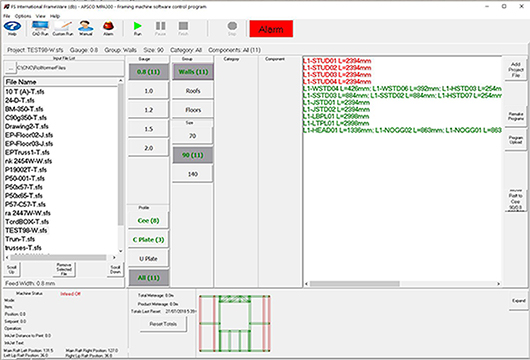

ProCam Production Optimisation
Software
Converts the data from
Design & Detailing CAD Software
ProCAM converts your Vertex | StrucSoft | ProCAM CADesign
LGS Projects into production ready files
- Split & Create Production files to multiple Framers in one or more locations
- Manage by Reporting on exact production times for each frame for each Framer
- Graphic Real Time Touch Screen Interface of all Framer Operations
- Monitors & displays production errors and warnings for the Framer Operator
- Framer Management touch screen control & real time system analysis
- Displays the frame production with colour codes for all stages of manufacture
